Undelete
Last Updated: February 27, 2025
Introduction
The Undelete Film page allows users to recover recently deleted films before they are permanently removed from the system, similar to a recycle bin on your computer. Deleted films remain available for recovery up to 30 days after deletion. Once this period has passed, the film will be permanently deleted and cannot be restored.
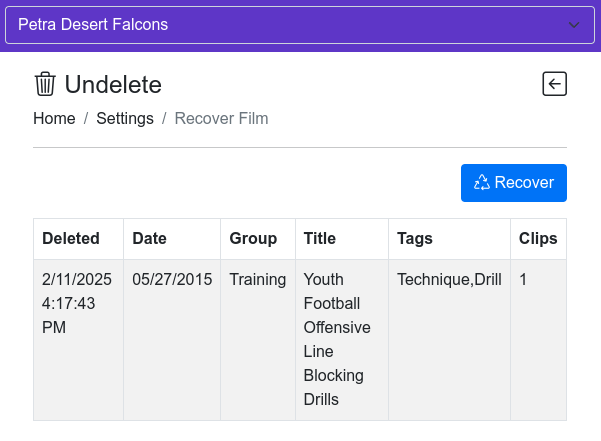
How to Restore a Deleted Film
- Navigate to Settings > Recover Film in the WatchGameFilm Universal App.
-
Locate the film you want to restore from the list. The table displays:
- Deleted Date - The date and time when the film was deleted.
- Original Date - The original upload date of the film.
- Group - The category or classification of the film (e.g., Training, Game, Practice, etc.).
- Title - The name of the deleted film.
- Tags - Any tags associated with the film.
- Clips - The number of video clips contained in the film.
- Select the film you want to undelete in the table. A selected film will turn blue in the table to show it's selected.
- Click the Recover button on the right-hand side of the screen.
- The film will be restored to its original location within your WatchGameFilm library.
Important Notes
Deleted films can only be recovered within 30 days of being deleted. After this period, they are permanently removed and cannot be restored!
Additional Support
If you experience any issues recovering a film, please contact help@watchgamefilm.com for assistance.