Chalk Talk
Last Updated: March 2, 2025
Introduction
Chalk Talk is a powerful tool in WatchGameFilm (WGF) that enables coaches to record their screen and audio while reviewing film. This feature allows for asynchronous coaching by attaching recorded analysis directly to specific moments in a film. When players or team members reach the designated point in the video, the recording will pause playback and display the ChalkTalk, delivering valuable insights without requiring real-time interaction.
Starting a ChalkTalk Recording
- Open the Film Viewer - Navigate to the film you want to analyze.
- Click the Green Circle Button - Located in the bottom right of the video player, this starts the ChalkTalk recording process.
- Grant Permissions - A pop-up will appear asking for screen recording permissions:
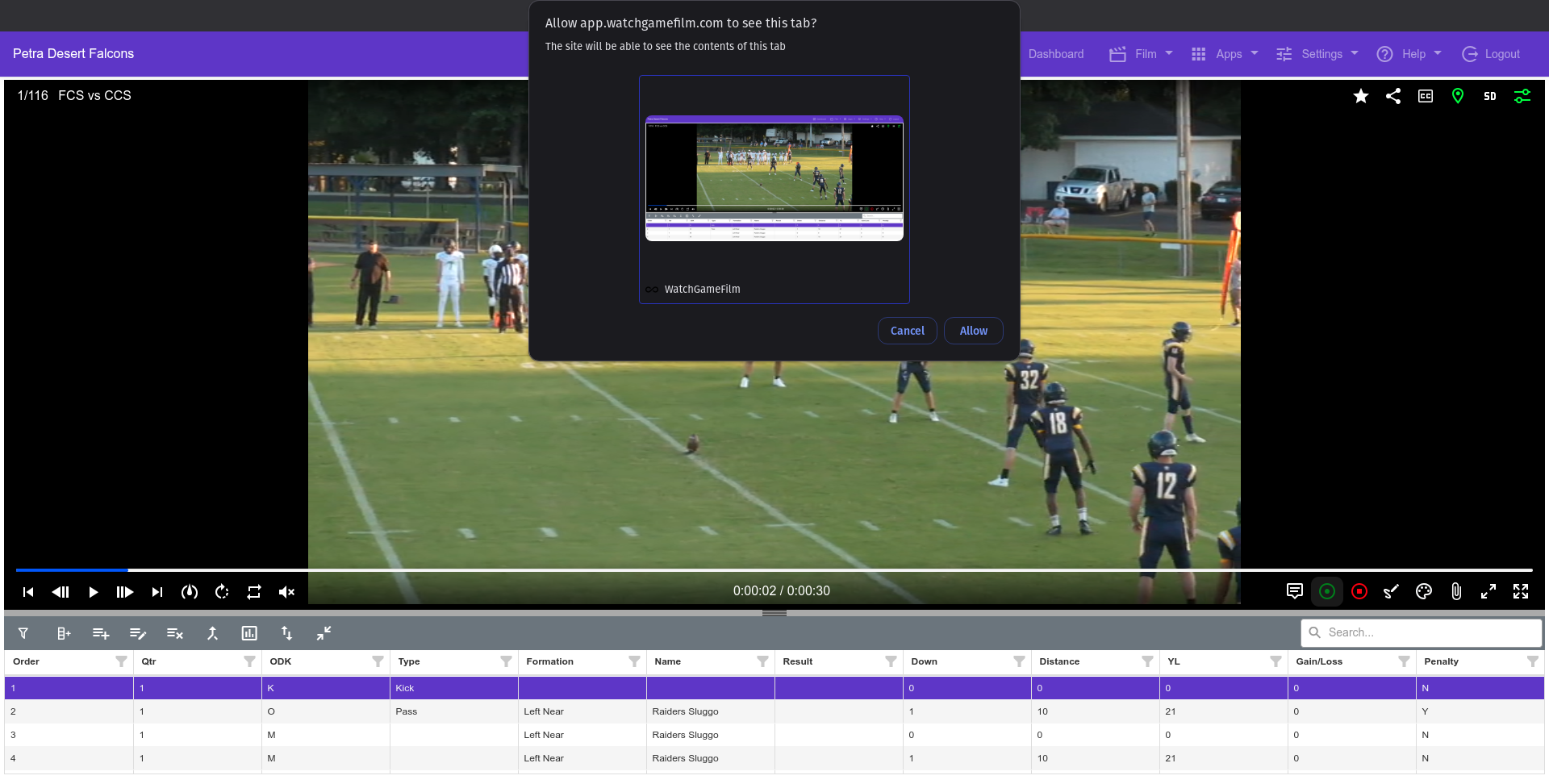
- Click Allow to proceed.
- Begin Coaching - Once permissions are granted, the recording starts. You can:
- Speak to provide analysis.
- Use any tool in the video player to help make your point.
- Guide players with detailed breakdowns.
Ending a ChalkTalk Recording
- Click the Red Circle Button - Located next to the green button you initially pressed, this stops the recording.
- ChalkTalk is Saved - The recorded ChalkTalk is immediately attached to that moment in the film:
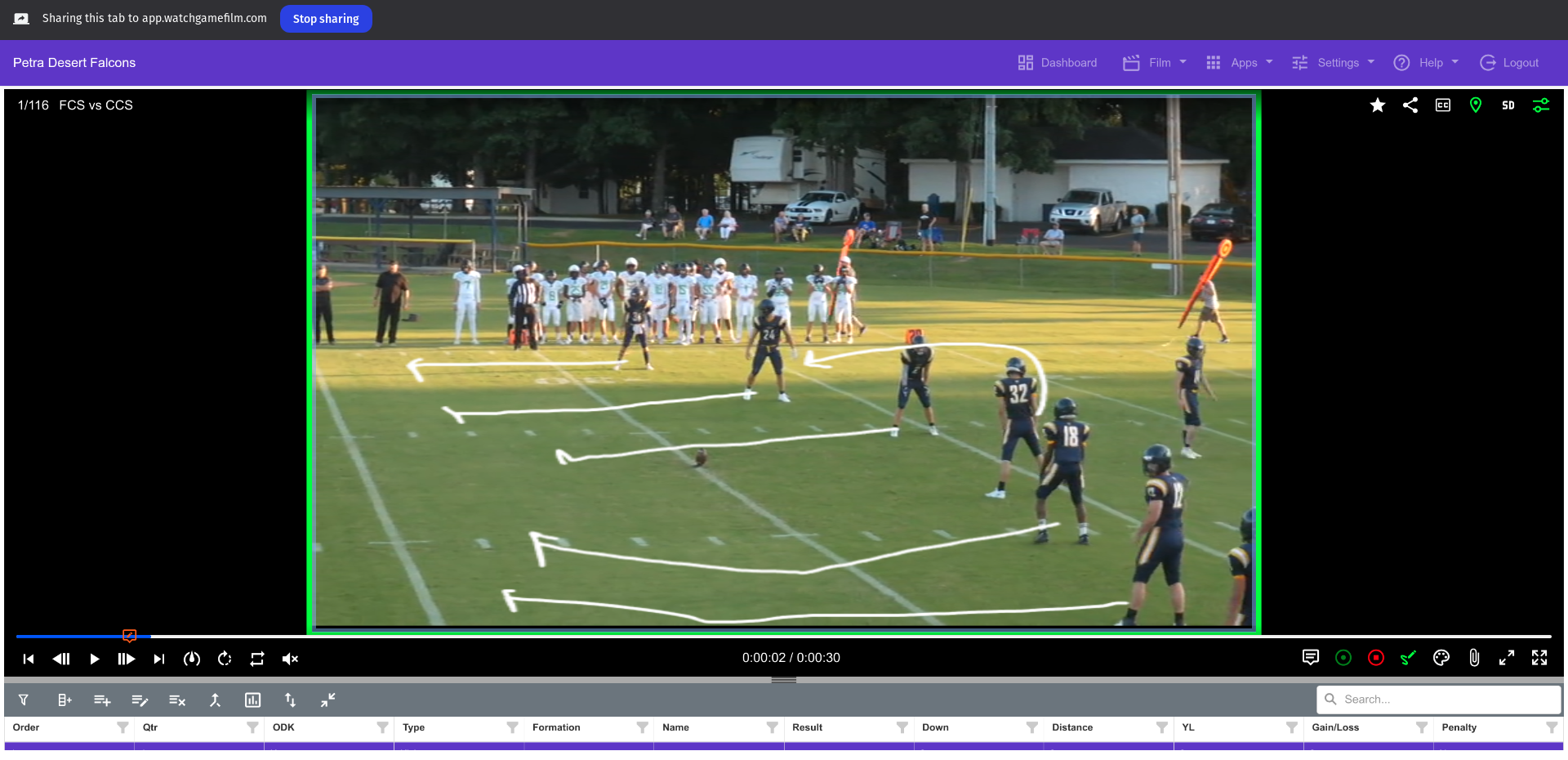
Viewing a ChalkTalk
- When any team member reaches a point in the film where a ChalkTalk has been recorded, the video will automatically pause and display the ChalkTalk recording:
- Users can watch, replay, and review the ChalkTalk before continuing with the film.
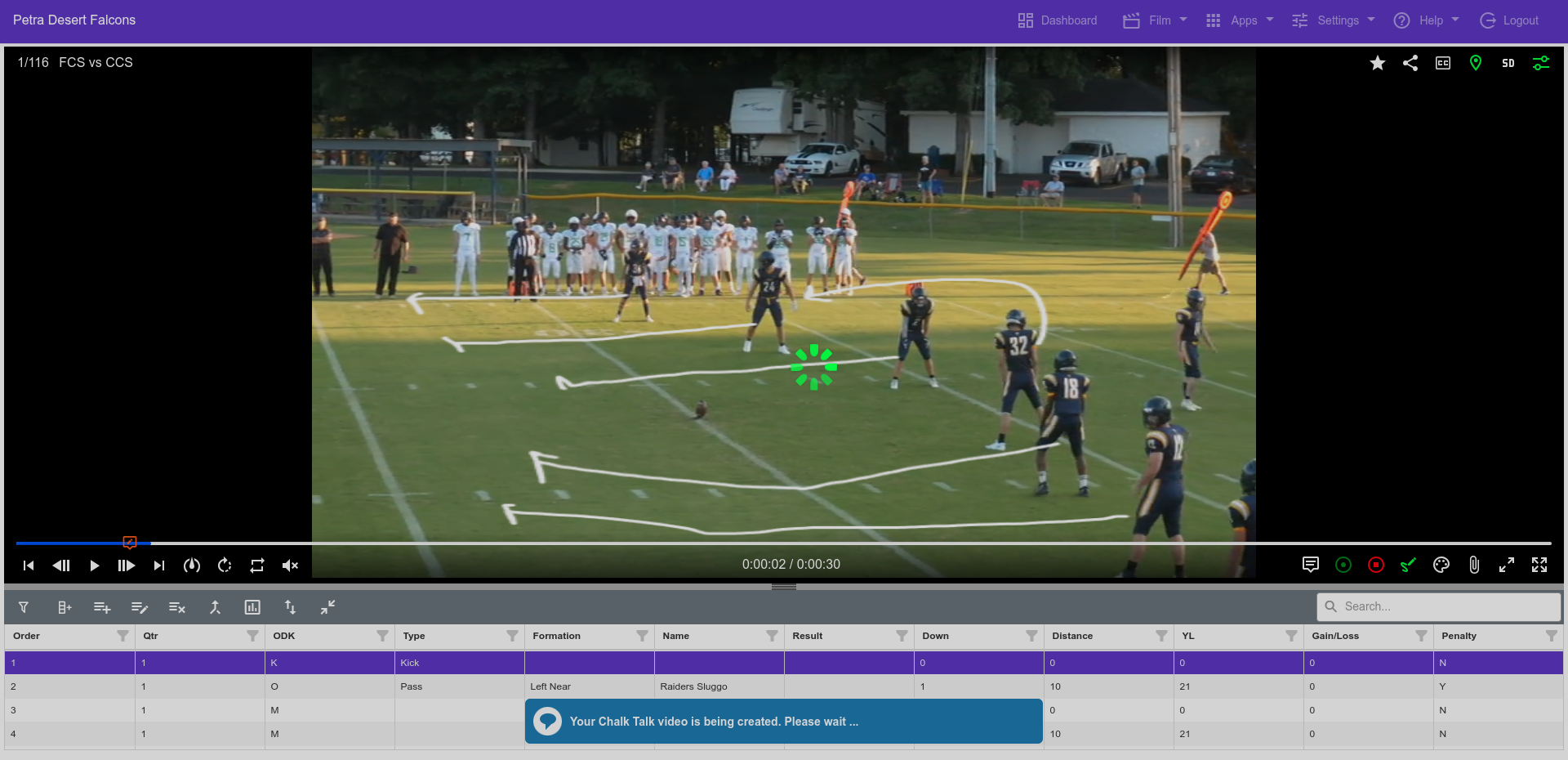
Benefits of ChalkTalk
- Asynchronous Coaching - Coaches can provide feedback without needing to meet players live.
- Embedded Learning - Players receive insights at the exact moment needed in the film without needing to do anything extra outside of just viewing the film.
- Time-Saving - Eliminates the need for lengthy meetings by delivering targeted instruction directly within the film review process.
Additional Notes
- ChalkTalk recordings remain attached permanently to the film unless manually removed.
- Multiple ChalkTalks can be recorded throughout the film, allowing for detailed game breakdowns.
- Ensure your microphone and screen recording permissions are enabled for the best experience.
Need Help?
For any issues or further assistance with ChalkTalk, contact help@watchgamefilm.com.