Payment
Last Updated: February 27, 2025
Overview
The Subscription Renewal Page allows users to securely renew their current WGF subscription for another year. This page is used to process annual payments and ensure continued access to WatchGameFilm services.
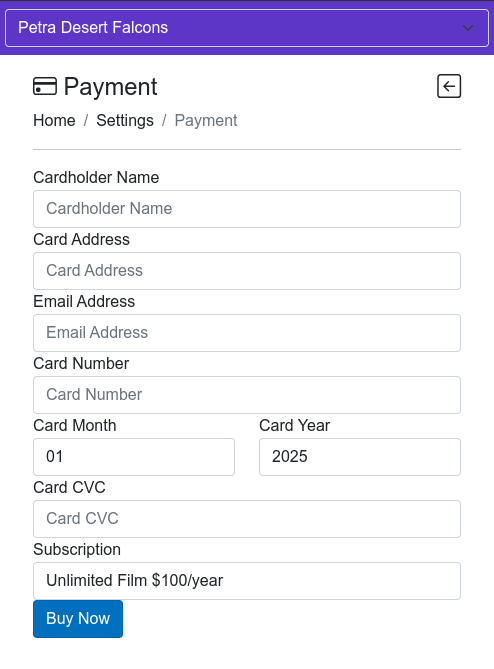
How to Renew Your Subscription
- Navigate to Settings > Payment in your WatchGameFilm account.
- Enter your Cardholder Name exactly as it appears on your card.
- Input your Billing Address in the Card Address field.
- Provide your Email Address for payment confirmation.
- Enter your Card Number in the designated field.
- Select your Card Expiration Month and Card Expiration Year from the dropdowns.
- Enter the Card CVC (the three-digit code on the back of your card).
- Verify the selected Subscription Plan (e.g., Unlimited Film $100/year).
- Click the Buy Now button to submit your payment.
- Upon successful payment, you will receive an email confirmation.
Payment Troubleshooting
1. Payment Declined
- Verify that your card details are entered correctly.
- Ensure that your card is active and has sufficient funds.
- Contact your bank to check for any transaction restrictions.
2. Did Not Receive a Confirmation Email
- Check your spam or junk folder.
- Ensure that you entered the correct email address.
- If you still haven’t received confirmation, contact help@watchgamefilm.com.
3. Subscription Not Updating After Payment
- Log out and log back into your account to refresh the subscription status.
- If the issue persists, reach out to our support team.
Additional Support
For any other payment-related issues, please contact help@watchgamefilm.com for further assistance.