Users
User roles distinguish the various people on your team so you can then customize who has access to what features and capabilities on WatchGameFilm. This means you can allow or restrict specific features and capabilities based on a person's role.
Once a user has been added to your team on WatchGameFilm, they'll receive an email containing their credentials to log in.
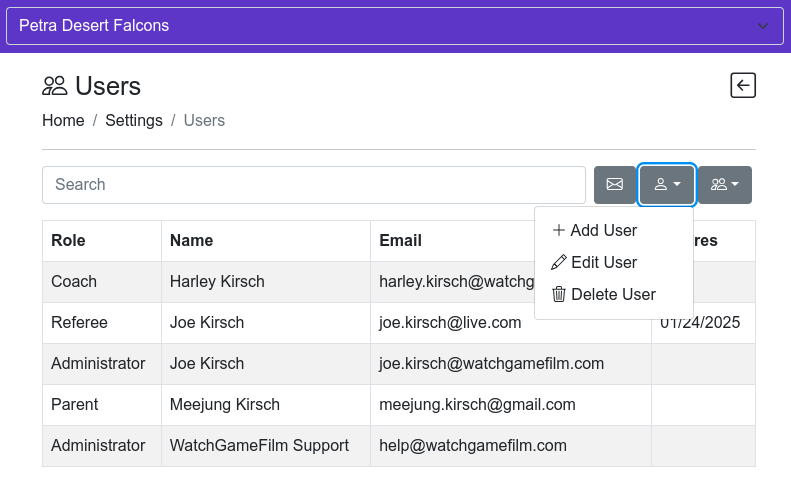
WatchGameFilm now includes the ability to add multiple users simultaenously by uploading a spreadsheet of your roster.
Please see our Help Documentation for complete instructions on adding and configuring Users.
Frequently Asked Questions
Your WatchGameFilm team is a private secure team. For someone to view it, they must be added as a user. Once you add them as a user, they will receive an email with login credentials.
Unlimited. For security and management issues, there is no reason to have multiple people use the same login. Giving everyone their own user account is the best way to secure and manage your team and requires no extra cost to do so.
Owners, Administrators and Coaches. A log of all User activity can be found in Settings > History.