Transfer
Save time and hassle when moving film from the cloud or another film service. WatchGameFilm accepts film transfers from many common cloud and camera services including Hudl, YouTube, Google Drive, Pixellot, Veo, XBotGo, GoPro and more.
All you need is the download link from the service where the video resides. Our easy to use Film Transfer Wizard will handle the rest.
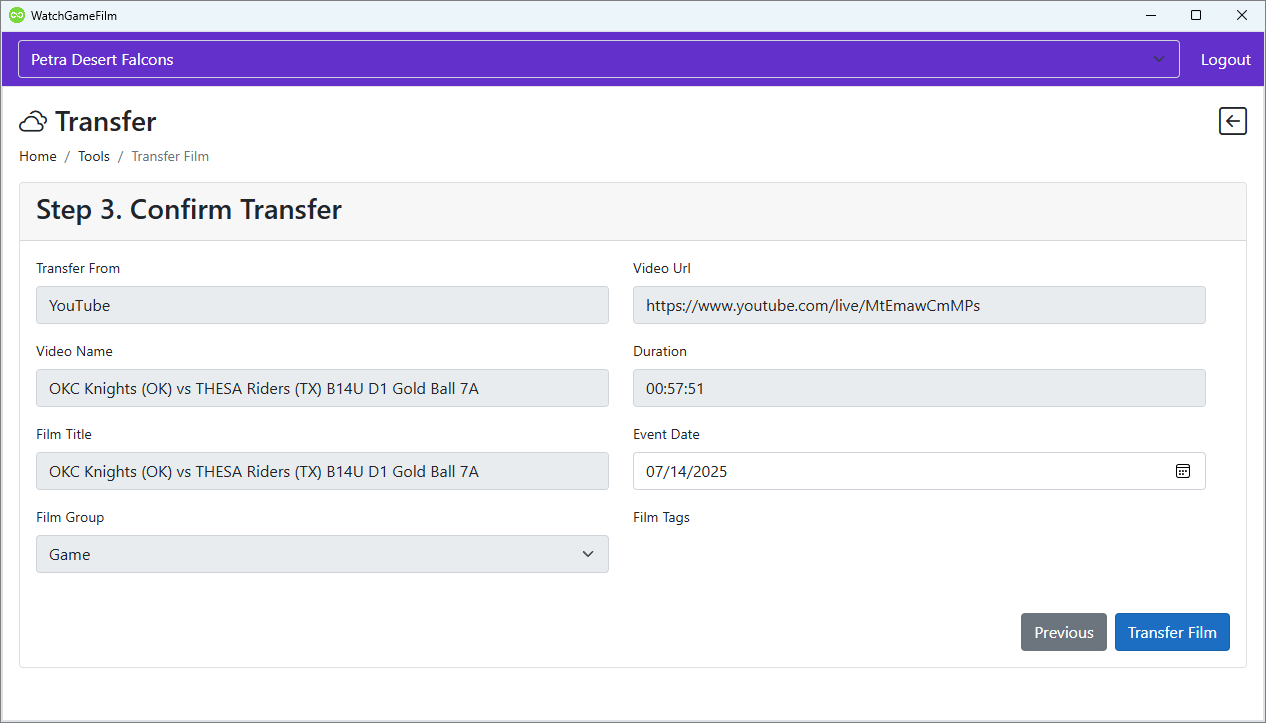
This is a quick and advantageous way to transfer film into your team as it does not require you to first download film from the cloud to your device and then upload it again to the WatchGameFilm servers.
Please see our Help Documentation for complete instructions on using Film Transfer.
Frequently Asked Questions
Google Drive, GoPro, Hudl, Pixellot, Veo, XBotGo & YouTube; however, we are constantly adding support for additional services.
Contact help@watchgamefilm.com and request your specific service to be added. We will work with you to see if it is possible.
For all services, except Google Drive, it takes a few minutes to copy over the video from the link provided. You will receive a film notification when the transfer is complete. For Google Drive transfers, we must first encode the transferred film before posting it to your team.