Sideline Replay
Sideline Replay allows staff to view footage of the game in real-time while coaching/watching the game from the sidelines. Coaches can rewind film, replay in slow or fast motion and best of all; whiteboard or telestrate directly on the screen.
The video for Sideline Replay comes from the device recording your game, such as an iPad, Android tablet or camcorder that is sending a live or private stream to the WatchGameFilm server. Sideline Replay detects the stream and automatically begins streaming it to any device on the sideline that is running WatchGameFilm.
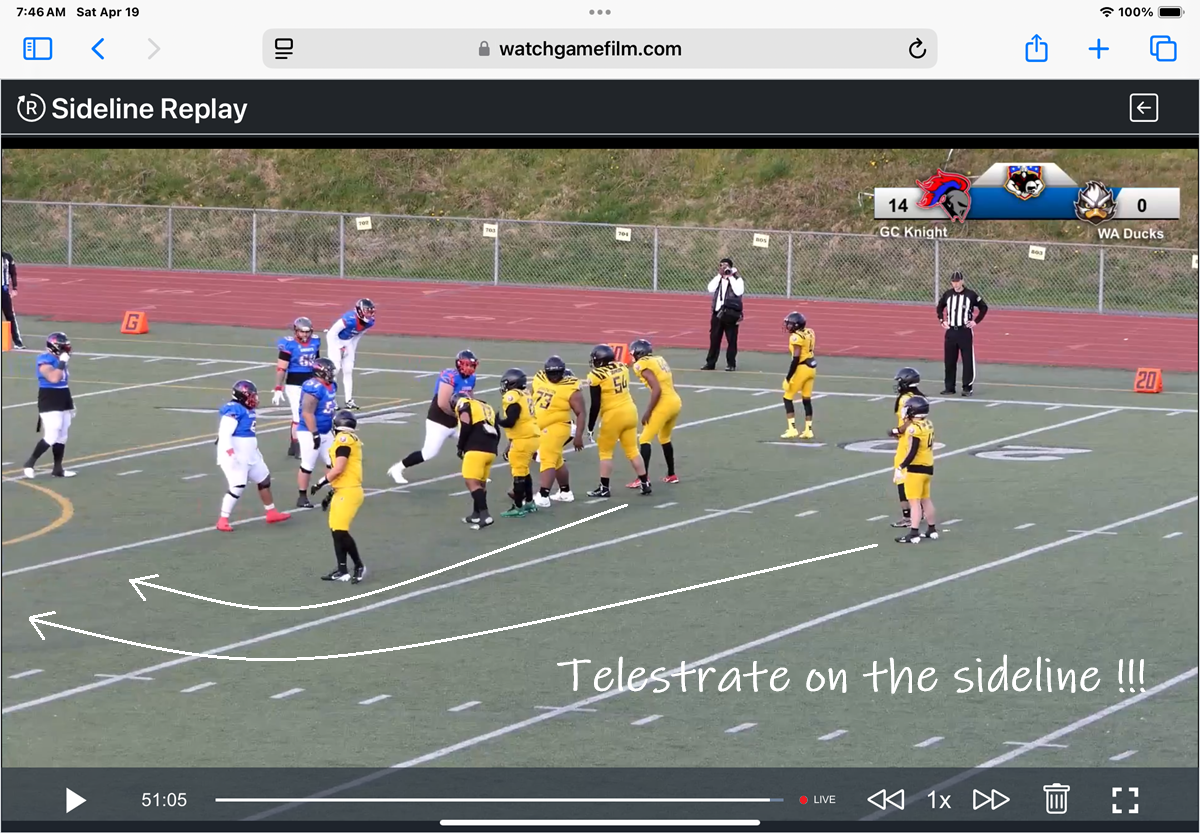
Sideline Replay in WatchGameFilm is part of your team subscription. It is a quick and easy way to review video on the sidelines and assist your real-time coaching instruction with a visual queue that helps staff and players better understand what you are conveying.
Please see our Help Documentation for complete instructions on configuring and using Sideline Replay.