Highlights
With the explosion of recruiting for any sport at any level, as well as social media activity, creating highlights has become a necessity for many teams.
Using our Highlights app, users can create multiple highlight reels by selecting different clips from their workspace. Highlight reels can then be shared multiple ways including email, social media, web links and direct download.
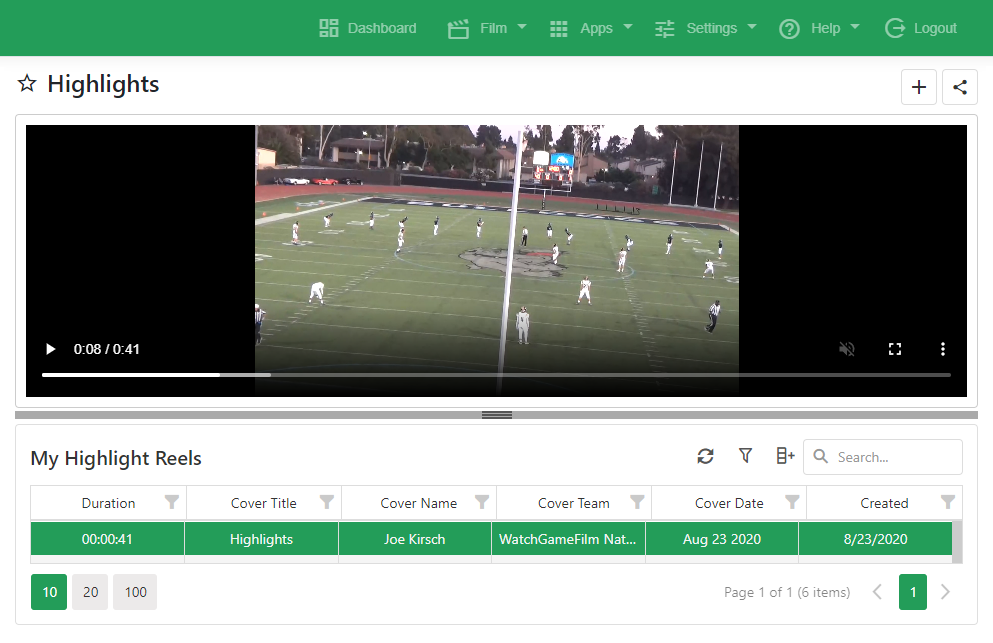
Parents and players can select plays important to them and add to their highlight workspace allowing them to build and share custom highlight videos at a later time.
Please see our Help Documentation for complete instructions on using the Highlights app.
Frequently Asked Questions
Yes. You can select which highlight clips you want as well as the order you want them to play. Then add a Highlight Cover and create your highlight reel.
No. Our Highlights app is designed more for recruiters than social media followers. The focus is on the plays in the Highlight Reel.
No. Currently we do not offer the ability to point or circle players on the screen or pause the video to add additional content. Product improvements to our Highlights app are continuous however.