Calendar
Many sport teams end up using multiple calendars spread across various websites and apps making it difficult to manage. Game schedules are publicy posted on the school website, practices are posted on an internal site, yet lifting and film sessions might be provided in a spreadsheet.
Our Calendar app allows teams to schedule and manage all events such as games, practices, meetings, and other team-related activities in one single location that everyone can view and follow along.

Teams can control who can view the calendar as well as which roles can manage or maintain the calendar events.
To help improve team communication, all team members that are given calendar access receive a morning email with the day's events listed.
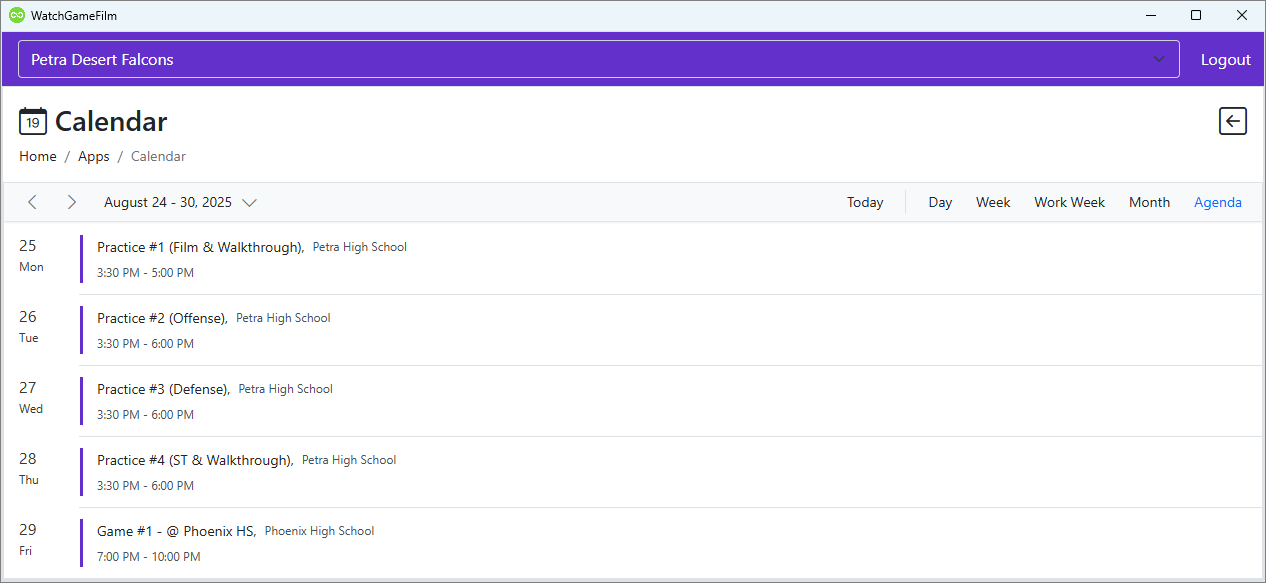
Please see our Help Documentation for complete instructions on configuring and using the Team Calendar app.